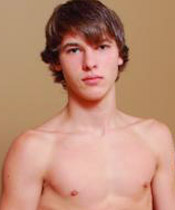ok i found a little bit of info that might help. if you can't get to the web though you'll have to download the programs from some other computer.
this came from this web site:
http://forums.spywareinfo.com/index.php?showtopic=71403
Please download VundoFix.exe to your desktop:
http://www.atribune.org/ccount/click.php?id=4
* Double-click VundoFix.exe to run it.
* Put a check next to Run VundoFix as a task.
* You will receive a message saying vundofix will close and re-open in a minute or less. Click OK
* When VundoFix re-opens, click the Scan for Vundo button.
* Once it's done scanning, click the Remove Vundo button.
* You will receive a prompt asking if you want to remove the files, click YES
* Once you click yes, your desktop will go blank as it starts removing Vundo.
* When completed, it will prompt that it will shutdown your computer, click OK.
* Turn your computer back on.
Please download, install, update and scan your system with the free version of Ewido Anti-Malware Scanner:
http://www.ewido.net/en/download/
1. When installing, under "Additional Options" uncheck "Install background guard" and "Install scan via context menu".
2. When you run ewido for the first time, you will get a warning "Database could not be found!". Click OK. We will fix this in a moment.
3. From the main ewido screen, click on update in the left menu, then click the Start update button.
4. After the update finishes (the status bar at the bottom will display "Update successful"). Close Ewido.
5. Please download CCleaner, install it but do not run it yet.
6. Boot into safe mode: Restart your computer and as soon as it starts booting up again continuously tap F8. A menu should come up where you will be given the option to enter Safe Mode.
7. Run CCleaner and clean out your Temporary and Temporary Internet Files.
8. Run ewido, click on the Scanner button in the left menu, then click on the Full System Scan button. This scan can take quite a while to run, so time to go get a drink and a snack....
9. If ewido finds anything, it will pop up a notification. You can select "remove" and check the boxes "Perform action with all infections" and "Create encrypted backup" before clicking on OK.
10. When the scan finishes, click on "Save Report". This will create a text file. Please then paste the contents of the text file to this thread.
11. Reboot in Normal mode.
i also saw reference to this program:
http://www.atribune.org/ccount/click.php?id=10
that is also supposed to remove the program that is causing the popup for that WinAntivirusPro thing.