Your screen shot shows the full site mode. /\
You see, I don’t like the mobile mode. It’s just too clunky, for want of a better description. Full site has always worked up until earlier today. Hopefully it will get put right soon.
To register, turn off your VPN; you can re-enable the VPN after registration. You must maintain an active email address on your account: disposable email addresses cannot be used to register.
Your screen shot shows the full site mode. /\
You see, I don’t like the mobile mode. It’s just too clunky, for want of a better description. Full site has always worked up until earlier today. Hopefully it will get put right soon.
Very quickly, this is what I’m encountering.
Your default style width is set to 80%. Thus, it doesn’t fill the entire window.
My Settings / General Settings / Default Style Width
I have the same problem. Mine is set to 100%
The search bar at the top, and the age declaration at the bottom are the only things that are at full width.
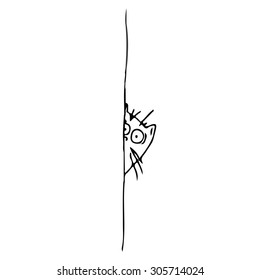
Same for me plus "reply with quote" doesn't seem to work.
I have the same problem. Mine is set to 100%
The search bar at the top, and the age declaration at the bottom are the only things that are at full width.
Unfortunately, it’s no different this morning. I’m disappointed. I’m having to stretch the window, manually, each thread I visit. I thought these things were done automatically.
