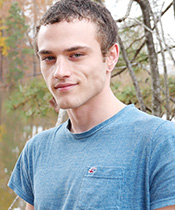- Joined
- Apr 10, 2005
- Posts
- 3,871
- Reaction score
- 2,785
- Points
- 113
He seems familiar but I can't place him, and Google Search by Image only finds tumblrs on which the same photo appears unidentified. TinEye Reverse Image Search, as always, finds nothing at all (I don't know why I keep trying).
Many thanks for any help, because this kid is fucking gorgeous!

Many thanks for any help, because this kid is fucking gorgeous!