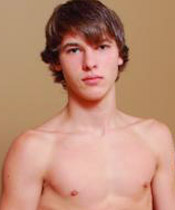youdontknow
Giving you a helping hand
Salut
so, today i bought an iMac 17-inch 1.83Ghz Intel Core Duo, well, that is what the box says.
So i was wondering, beings as i am a student and i live in a city apparment, i get alot of people popping in to say hi and end up 'checking' their myspaces or emails or whatever... so first up:
how do i hide my porn... haha.
its not just porn i have private stuff that needs to be kept private.
i looked into it and the sites that explain seem to be explaining it to a pro and not a mac virgin like myself...
so how can i put a password/hide private files from peeking eyes?
please make it simple, as Mac's are a whole new world to me
Merci
BLx
so, today i bought an iMac 17-inch 1.83Ghz Intel Core Duo, well, that is what the box says.
So i was wondering, beings as i am a student and i live in a city apparment, i get alot of people popping in to say hi and end up 'checking' their myspaces or emails or whatever... so first up:
how do i hide my porn... haha.
its not just porn i have private stuff that needs to be kept private.
i looked into it and the sites that explain seem to be explaining it to a pro and not a mac virgin like myself...
so how can i put a password/hide private files from peeking eyes?
please make it simple, as Mac's are a whole new world to me
Merci
BLx