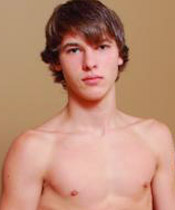Some people asked for this before, and since it isn't that hard to implement - here they are: Spoiler tags.
To "hide" something in spoiler tags use
If you want to write something for example about the ending of a movie not everybody has seen yet, you can use the Spoiler tags to hide the text so that somebody could not accidentally read it
To "hide" something in spoiler tags use
HTML:
[spoiler]Yourtext[/spoiler]