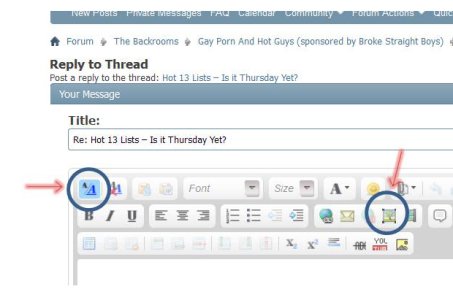Now I get to study all of this. Testing tomorrow.
The Original Gay Porn Community - Free Gay Movies and Photos, Gay Porn Site Reviews and Adult Gay Forums
-
Welcome To Just Us Boys - The World's Largest Gay Message Board Community
In order to comply with recent US Supreme Court rulings regarding adult content, we will be making changes in the future to require that you log into your account to view adult content on the site.
If you do not have an account, please register.
REGISTER HERE - 100% FREE / We Will Never Sell Your InfoTo register, turn off your VPN; you can re-enable the VPN after registration. You must maintain an active email address on your account: disposable email addresses cannot be used to register.
You are using an out of date browser. It may not display this or other websites correctly.
You should upgrade or use an alternative browser.
You should upgrade or use an alternative browser.
Putting full size pictures in posts. Help!
- Thread starter dpnice
- Start date
dpnice
JUB 10k Club
- Joined
- Feb 21, 2005
- Posts
- 14,109
- Reaction score
- 5
- Points
- 0
Click on Reply
Click on Insert Image
Click on Select Files
Choose the photo on your computer and click on it followed by open
Click on upload file
Click on Go Advanced
Click on the picture in the Preview box. This opens it in full size.
Right click on the full size picture. Click on Properties and a new box will open.
Highlight the address and right click. Click on copy.
Close the box and the picture.
In the box Your Message highlight the line of text, right click and click on copy.
Highlight this new line and click on the yellow box with the mountains.
Add the text that you want and click on Submit Reply
Attachments
- Joined
- Sep 26, 2009
- Posts
- 112,606
- Reaction score
- 151,873
- Points
- 113
alister Your instructions are clear until I get to "change the option for full size picture".
Now how do I do that?
when you double left click on the the attachment, a pop window will appear that looks like this
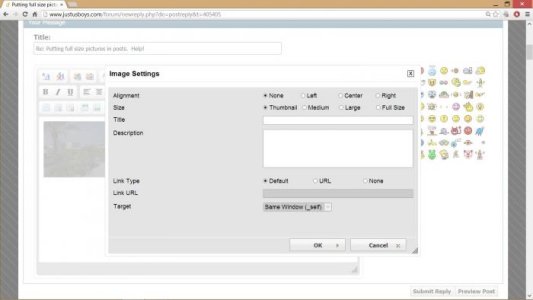 where it says size, check the full size bubble.
where it says size, check the full size bubble.you can center your picture this way too.
I don't know how you're accomplishing what you're getting, but this way you don't get the extra attachment picture.
edit: ok I see how you're doing it. this way you don't click on the preview picture, you click the picture in the post editor. you have to click the A/A tab at the top of the editor to switch the mode from written attachment number to the picture.
I hope I'm helping and not confusing you
- Joined
- Apr 23, 2010
- Posts
- 4,605
- Reaction score
- 242
- Points
- 63
My way probably isn't the best, but I haven't tried the others yet, and it works.
If you want to post all five of the attachments that you're allowed in one post, there's a shortcut for #2-5.
If you upload them all at once, which you can do in one step if they're in the same folder, you'll see that the part of the address differs by one number (for each added pic). Copy the entire thing

If you want to post all five of the attachments that you're allowed in one post, there's a shortcut for #2-5.
If you upload them all at once, which you can do in one step if they're in the same folder, you'll see that the part of the address differs by one number (for each added pic). Copy the entire thing
dpnice
JUB 10k Club
- Joined
- Feb 21, 2005
- Posts
- 14,109
- Reaction score
- 5
- Points
- 0
alister When I double left click I don't get the pop-up window. I realised that something should have happened and your way is much simpler.
Just don't know why I am not getting the pop-up window.
Thanks enormously for your time in explaining how to do it.
Just don't know why I am not getting the pop-up window.
Thanks enormously for your time in explaining how to do it.
This ONLY works if not somebody else happens to upload an attachment at just the same momentMy way probably isn't the best, but I haven't tried the others yet, and it works.
If you want to post all five of the attachments that you're allowed in one post, there's a shortcut for #2-5.
- Joined
- Sep 26, 2009
- Posts
- 112,606
- Reaction score
- 151,873
- Points
- 113
alister When I double left click I don't get the pop-up window. I realised that something should have happened and your way is much simpler.
Just don't know why I am not getting the pop-up window.
Thanks enormously for your time in explaining how to do it.
just make sure you are double clicking on the picture that shows up in the reply box after clicking the A/A button, not the preview picture. The A/A button switches it to WYSIWYG editor mode. If the pop up doesn't appear maybe a pop up blocker is stopping it. I'm not sure why you don't see it.
borg69unimatrix
Resistance
- Joined
- Jul 8, 2007
- Posts
- 11,829
- Reaction score
- 48
- Points
- 0
So, Corny... why not just make the pics full size by default instead of making all of us jump through all these hoops??? 
- Joined
- Apr 23, 2010
- Posts
- 4,605
- Reaction score
- 242
- Points
- 63
This ONLY works if not somebody else happens to upload an attachment at just the same moment
But won't it work, just not have the numbers in adjacent sequence? The correct attachment numbers will still be displayed.
- Joined
- Apr 23, 2010
- Posts
- 4,605
- Reaction score
- 242
- Points
- 63
Al's method is so much easier  - thank you!
- thank you! 
Here's a recap of his steps, in the order I did it.
Start with a picture saved on your computer. Go to the advanced post option.
Click the image icon - the one with the tree, not the yellow one on the bottom row. You'll get the image dialog window.
Click the WYSIWYG button to see the post with the picture. (you could do this earlier)
Double click on the thumbnail to get image options, such as size and position.
The picture will be saved in your attachments and available as a link if you want to use it again.
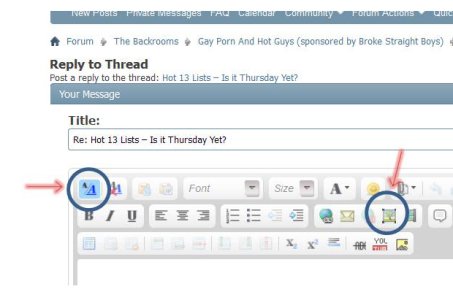
 - thank you!
- thank you! 
Here's a recap of his steps, in the order I did it.
Start with a picture saved on your computer. Go to the advanced post option.
Click the image icon - the one with the tree, not the yellow one on the bottom row. You'll get the image dialog window.
Select "from computer"
"choose file"
pick the file you want to upload from your computer ("open" or "save" it - varies with browser). You can select a group if they are in the same folder.
"upload"
Click the WYSIWYG button to see the post with the picture. (you could do this earlier)
Double click on the thumbnail to get image options, such as size and position.
The picture will be saved in your attachments and available as a link if you want to use it again.