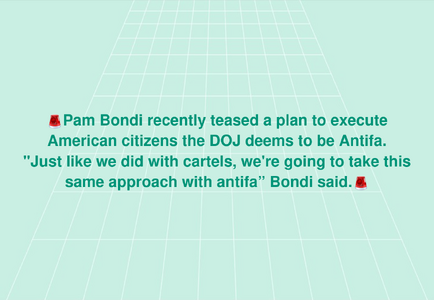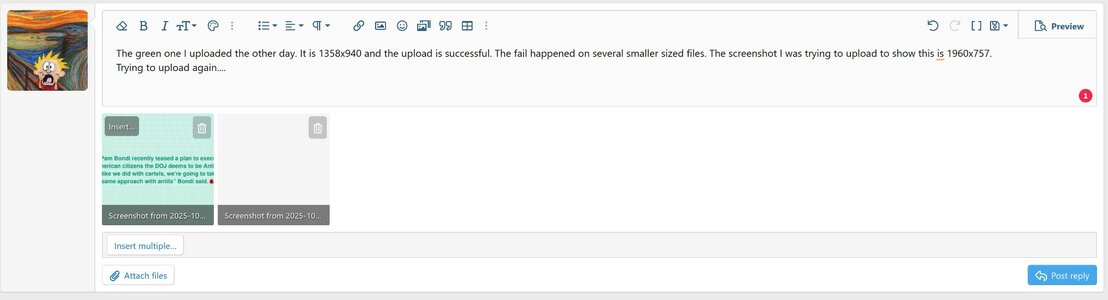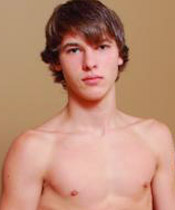For the past couple of days, uploads have been stalling. It appears to upload, and it creates the expected thumbnail box, but the box is grayed out. It shows the file name and the "delete" bucket, but the insert option is not there. These are just regular photos. I took a screenshot, but I cannot upload a screenshot of this. I tried uploading to an album and that fails as well. The screenshot file is only 154k. What is strange, is that some files and some do not. I haven't found what the variable is yet.
The Original Gay Porn Community - Free Gay Movies and Photos, Gay Porn Site Reviews and Adult Gay Forums
-
Welcome To Just Us Boys - The World's Largest Gay Message Board Community
In order to comply with recent US Supreme Court rulings regarding adult content, we will be making changes in the future to require that you log into your account to view adult content on the site.
If you do not have an account, please register.
REGISTER HERE - 100% FREE / We Will Never Sell Your InfoTo register, turn off your VPN; you can re-enable the VPN after registration. You must maintain an active email address on your account: disposable email addresses cannot be used to register.
You are using an out of date browser. It may not display this or other websites correctly.
You should upgrade or use an alternative browser.
You should upgrade or use an alternative browser.
Uploads stalling
- Thread starter cityboy-stl
- Start date
The green one I uploaded the other day. It is 1358x940 and the upload is successful. The fail happened on several smaller sized files. The screenshot I was trying to upload to show this is 1960x757.
Trying to upload again.... failed again.
Trying to upload again.... failed again.
Attachments
opinterph
The other side of fear is freedom.
Staff member
JUB Administrator
JUB Moderator
JUB Supporter
The green one I uploaded the other day. It is 1358x940 and the upload is successful. The fail happened on several smaller sized files. The screenshot I was trying to upload to show this is 1960x757.
Trying to upload again.... failed again.
Your account allows uploads of up to 2 MB file size with a 1600-pixel limit in either width or height.
- Joined
- Aug 29, 2016
- Posts
- 117,743
- Reaction score
- 101,392
- Points
- 113
I thought it was just happening to me and something was wrong with my phone. I hope this issue gets fixed ASAP.For the past couple of days, uploads have been stalling. It appears to upload, and it creates the expected thumbnail box, but the box is grayed out. It shows the file name and the "delete" bucket, but the insert option is not there. These are just regular photos. I took a screenshot, but I cannot upload a screenshot of this. I tried uploading to an album and that fails as well. The screenshot file is only 154k. What is strange, is that some files and some do not. I haven't found what the variable is yet.
- Joined
- Dec 31, 2007
- Posts
- 60,308
- Reaction score
- 13,932
- Points
- 113
There are some issues with some of the servers that may be impacting file storage. I have a question out to the owner about whether some of the issues that we're seeing with file uploads failing might be connected to the server issues.
- Joined
- Sep 26, 2009
- Posts
- 111,375
- Reaction score
- 147,291
- Points
- 113
It’s getting pretty bad. I’m getting about 50% that won’t post, I just get a “something went wrong” pop up. What is weird is I can usually try that picture again and it will post, now no matter how many times I try I still get the same error.
- Joined
- Dec 31, 2007
- Posts
- 60,308
- Reaction score
- 13,932
- Points
- 113
That's the same error that I am seeing and that's about the same ratio of error vs success that I'm getting.It’s getting pretty bad. I’m getting about 50% that won’t post, I just get a “something went wrong” pop up. What is weird is I can usually try that picture again and it will post, now no matter how many times I try I still get the same error.
The owner opened a ticket with xenForo yesterday.
Your account allows uploads of up to 2 MB file size with a 1600-pixel limit in either width or height.
And the picture dimensions do not matter.
Hi Everyone,
We are trying to figure out what the issue is. Our message board software tech guys need more info. If you encounter this error message and you are using a computer (rather than a mobile device), access the browser console (F12 if using Windows / Chrome) and FN and F12 on a Mac it will bring up the error. Please print screen if possible and put the error in this thread please.
We are trying to figure out what the issue is. Our message board software tech guys need more info. If you encounter this error message and you are using a computer (rather than a mobile device), access the browser console (F12 if using Windows / Chrome) and FN and F12 on a Mac it will bring up the error. Please print screen if possible and put the error in this thread please.
I'm using Firefox on Linux. I opened the Browser Console and took a screenshot. For some reason...this upload worked. Some work, some don't.
It says it got a 403 error on the file I tried to upload. Not this one.
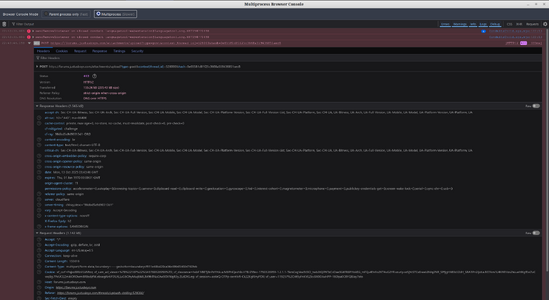
It says it got a 403 error on the file I tried to upload. Not this one.
Code:
403 Forbidden
The HTTP 403 Forbidden client error response status code indicates that the server understood the request but refused to process it.This status is similar to 401, except that for 403 Forbidden responses, authenticating or re-authenticating makes no difference.The request failure is tied to application logic, such as insufficient permissions to a resource or action.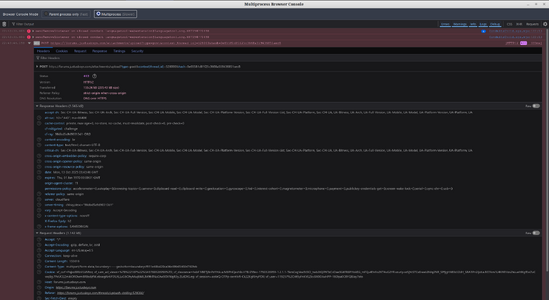
So.....this is still happening.
'So.....this is still happening.
We need more people to do what I posted above so we can figure out what is going on.
- Joined
- Aug 29, 2016
- Posts
- 117,743
- Reaction score
- 101,392
- Points
- 113
Could you post this on some of the other boards so more users will see it amd follow your instructions please?Hi Everyone,
We are trying to figure out what the issue is. Our message board software tech guys need more info. If you encounter this error message and you are using a computer (rather than a mobile device), access the browser console (F12 if using Windows / Chrome) and FN and F12 on a Mac it will bring up the error. Please print screen if possible and put the error in this thread please.
This is so frustrating. I've been doing similar to what cityboy said (post #4), converting the problem pics to png or bmp then back to jpgs and sometimes it works and some times it doesn't. I haven't been getting any error messages.
- Joined
- Dec 31, 2007
- Posts
- 60,308
- Reaction score
- 13,932
- Points
- 113
I've been seeing the same pattern- the image won't upload, I get the non-specific "Oops" error message. If I edit the image and change the attributes slightly, it sometimes works.This is so frustrating. I've been doing similar to what cityboy said (post #4), converting the problem pics to png or bmp then back to jpgs and sometimes it works and some times it doesn't. I haven't been getting any error messages.
Trouble here too.
I was uploading animated gifs to a thread.
I am aware of the 2MB limit so was mindful of that.
Some gifs even of 700-800KB loaded and some didn't.
All gifs near the 2MB limit also failed.
I had saved about 15 gifs for that thread but wound up deleting most of them due to upload failure........
Interestingly I've had no problems PMing large files so there's that.
Mind you I am not a computer novice, I've been doing this for a looong time.
I was uploading animated gifs to a thread.
I am aware of the 2MB limit so was mindful of that.
Some gifs even of 700-800KB loaded and some didn't.
All gifs near the 2MB limit also failed.
I had saved about 15 gifs for that thread but wound up deleting most of them due to upload failure........

Interestingly I've had no problems PMing large files so there's that.
Mind you I am not a computer novice, I've been doing this for a looong time.
As posted above, I've monitored several and every one that fails gets the 403 permissions error. I don't see any on-screen errors. The upload just hangs. I only see this in Browser Console.
I have one photo that reliably fails. It is only 1440x1440 pixels and 345.8kb, so size should not be a problem. I have no idea what about this photo it doesn't like, though.
It's something I was trying to post in the Halloween thread. I saved it from FB. Is it possible some kind of anti-share something or other is embedded in the file?
I have one photo that reliably fails. It is only 1440x1440 pixels and 345.8kb, so size should not be a problem. I have no idea what about this photo it doesn't like, though.
It's something I was trying to post in the Halloween thread. I saved it from FB. Is it possible some kind of anti-share something or other is embedded in the file?