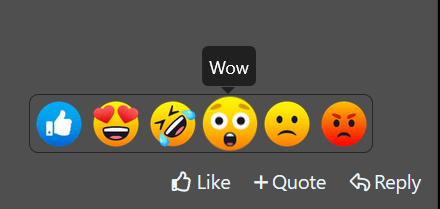Thanks. I'd never have found it!
The Original Gay Porn Community - Free Gay Movies and Photos, Gay Porn Site Reviews and Adult Gay Forums
-
Welcome To Just Us Boys - The World's Largest Gay Message Board Community
In order to comply with recent US Supreme Court rulings regarding adult content, we will be making changes in the future to require that you log into your account to view adult content on the site.
If you do not have an account, please register.
REGISTER HERE - 100% FREE / We Will Never Sell Your InfoTo register, turn off your VPN; you can re-enable the VPN after registration. You must maintain an active email address on your account: disposable email addresses cannot be used to register.
You are using an out of date browser. It may not display this or other websites correctly.
You should upgrade or use an alternative browser.
You should upgrade or use an alternative browser.
Welcome to the NEW Just Us Boys Message Board
- Thread starter JUB
- Start date
- Status
- Not open for further replies.
fabulouslyghetto
Kween of Hot Topics
Does the stacking quotes thingy work? It doesn't work for me, I have to manually copy/paste the individual replies into a single post.
- Joined
- Dec 31, 2007
- Posts
- 61,815
- Reaction score
- 15,438
- Points
- 113
The multi-quote feature seems to have issues on some browsers. It's not needed since you can start your reply in the composer and then use the Reply button to add quotes from the posts that you're replying to. The Reply button will insert the text into the reply that you've composed and it has the ability to do it for multiple posts.Does the stacking quotes thingy work? It doesn't work for me, I have to manually copy/paste the individual replies into a single post.
For example, on this reply, I typed the paragraph above and then went to your post and hit "Reply" and it added the quoted text.
I have to tell you that my PC Firefox was working just fine. I click on QUOTE in more than one message and when I get to the bottom of the page the INSERT QUOTES... button is highlighted blue and the insert function worked fine. But something changed several days ago. The INSERT QUOTES button is no longer highlighted. When I click on it, I get a flashing icon in the upper right corner of the browser screen like it is trying to complete the task. But it never does.The multi-quote feature seems to have issues on some browsers. It's not needed since you can start your reply in the composer and then use the Reply button to add quotes from the posts that you're replying to. The Reply button will insert the text into the reply that you've composed and it has the ability to do it for multiple posts.
For example, on this reply, I typed the paragraph above and then went to your post and hit "Reply" and it added the quoted text.
The work around does work like you mentioned. But it is not a very good solution if you have several quotes to go back and find (on maybe more than one page). I hope you are still looking for a solution. My Firefox did get an update yesterday but that did not solve the problem today.
- Joined
- Dec 31, 2007
- Posts
- 61,815
- Reaction score
- 15,438
- Points
- 113
I agree. It's not acceptable for the long-term. The multi-quote feature should be working. I too was getting the orange bars when I used multiquote. Then I realized that hitting "reply" on the individual posts one-at-a-time would insert the quote into the reply box at the bottom of the page. That workaround is what I would recommend until we get a fix from xenForo.I have to tell you that my PC Firefox was working just fine. I click on QUOTE in more than one message and when I get to the bottom of the page the INSERT QUOTES... button is highlighted blue and the insert function worked fine. But something changed several days ago. The INSERT QUOTES button is no longer highlighted. When I click on it, I get a flashing icon in the upper right corner of the browser screen like it is trying to complete the task. But it never does.
The work around does work like you mentioned. But it is not a very good solution if you have several quotes to go back and find (on maybe more than one page). I hope you are still looking for a solution. My Firefox did get an update yesterday but that did not solve the problem today.
Regarding multi-quote, when I hit "+Quote" on several messages and hit "Insert Quotes" in the reply, I get a popup window which allows me to rearrange the quotes. That's pretty cool because it was harder before to get the quotes where I wanted them. I guess if you have some kind of popup blocker on your computer, you might have to put in an exception for JUB, but I don't use one. I use Firefox on Linux, btw.
- Joined
- Dec 31, 2007
- Posts
- 61,815
- Reaction score
- 15,438
- Points
- 113
There's no longer a "max" on Conversations (because they're just regular threads). You can leave or lock the conversation to stop it but not delete it.So we can not delete private conversations, are we really forced to keep the junk in the mailbox until it rots to 500 messages or what...
I feared that, I was just allowing myself of a little hopefulThere's no longer a "max" on Conversations (because they're just regular threads).
Trash and more trash... I guess it's all right, since everything we shitpost will eventually be deleted at the bleep of the right electromagnetic pulse or something even more simple. And the energy wastefully used to pollute, will be mere accrued matter in the past so...
NotHardUp1
What? Me? Really?
The FAQ page apparently was last updated in 2008. It still refers to how to leave comments, for example.
I see that it's on the pulldown menu above. Thanks. That links back to the old system page. We'll get it fixed.The FAQ page apparently was last updated in 2008. It still refers to how to leave comments, for example.
I can see how it's possible to "like" another post, but how do you leave other reactions such as "love" or "haha"? I can't see the button for that anywhere.
^ It's one of the pop-up "like" options!.?
Thank you for making me aware of that: I didn't care for that until you made me curious about it
Nothing is popping up for me.
You mean nothing appears when you point over the "like" option?Nothing is popping up for me.
Maybe they have reserved a special feature for you, and you need to say "unloadonme, icons".
NotHardUp1
What? Me? Really?
Does anyone understand how the reaction scores increase. I see users with anywhere between 2 and 135. In absence of comments, I use the reactions freely, but my score never seems to change.
- Joined
- Dec 31, 2007
- Posts
- 61,815
- Reaction score
- 15,438
- Points
- 113
Reaction scores are based upon the reactions you received, not the reactions you give.Does anyone understand how the reaction scores increase. I see users with anywhere between 2 and 135. In absence of comments, I use the reactions freely, but my score never seems to change.
In your profile, you can see the reactions you received under "Reactions Received".
Currently, Like, Love and HaHa add 1 reaction point. The rest are neutral.
NotHardUp1
What? Me? Really?
Thank you. I knew there was some kind of weighting. I guess I need to be more provocative. 
If you hover over the like before clicking on it, a popup menu should appear where you can select one of the other options.
View attachment 1833672
Thanks. I post from a tablet, so it's not possible to hover over anything. I just tried again, and I can't see any way of getting the pop up menu to pop up.
- Status
- Not open for further replies.