Hi Sandia, you are not alone

This problem annoys everyone eventually!
Well I got really annoyed last week since I've been using my PC for a while now without cleaning it up, and I use A LOT of installed software so my startups & shutdowns were beginning to get ridiculous. I'd got used to going and making some tea while waiting for it to get together. My times are now a lot better, close to when I first set up my computer.
Here are my main tips. Sorry they are pretty general but you did say "sure", and they worked well for me:
1. Virus software.
First, get some! Even if they don't harm your PC viruses will slow you down. Furthermore, scanning every file your computer uses slows things down big time. Then I happened to see an online list which compared Virus scanners not only by detection but also speed.
NOD 32 was listed as the most rapid, and after throwing out Norton 2007 and Kaspersky 6 I can confirm everything is much faster. For interest, its detection is reportedly just as good as Kaspersky's, with Norton third.
$0 Budget Option: free online virus scans at:
2. Adware.
The big 3 virus programs of Norton, Kaspersky and NOD are all very well but I have found their claimed adware detection is poor. The number of times I have been getting serious slowdown and eventually found out it was just adware is pretty big. Get some specialised software like
Ad-Aware.
3. Resident programs.
Many very common pieces of software load themselves or parts of themselves at start up to make running them later more rapid or some other reason. Personally I prefer to just wait a second longer when I actually need the program. Examples: Realplayer, iTunes, Nero, Portable Hardware Plugins e.g. Nokia Software Suite all run unnecessary programs. Simply go to the program options of each and deactivate the "run at startup" kind of option.
Slightly more advanced version: Delete unnecessary items in Start Menu->Programs->Startup.
Advanced version (only if you know what you're doing!): use the registry editor to find the windows internal startup list at HKEY_LOCAL_MACHINE\SOFTWARE\Microsoft\Windows\CurrentVersion\Run and delete entries which look suspicious or you just don't want running.
Hope some of this helps











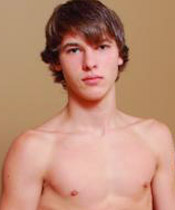
 This problem annoys everyone eventually!
This problem annoys everyone eventually!






