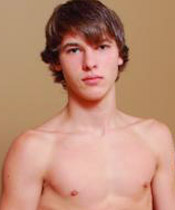The Original Gay Porn Community - Free Gay Movies and Photos, Gay Porn Site Reviews and Adult Gay Forums
-
Welcome To Just Us Boys - The World's Largest Gay Message Board Community
In order to comply with recent US Supreme Court rulings regarding adult content, we will be making changes in the future to require that you log into your account to view adult content on the site.
If you do not have an account, please register.
REGISTER HERE - 100% FREE / We Will Never Sell Your InfoTo register, turn off your VPN; you can re-enable the VPN after registration. You must maintain an active email address on your account: disposable email addresses cannot be used to register.
You are using an out of date browser. It may not display this or other websites correctly.
You should upgrade or use an alternative browser.
You should upgrade or use an alternative browser.
Issues with the new forum? Check in here for assistance.
- Thread starter KaraBulut
- Start date
- Joined
- Dec 31, 2007
- Posts
- 61,812
- Reaction score
- 15,435
- Points
- 113
Do animated avatars not work? Because this one is animated. Or have I missed a setting?
Animated avatars are supported by the forum software. However, we haven't installed imaging software that would allow animated avatars to be uploaded.
Sooooo.....does that mean "we haven't installed the software yet, but soon will", or, "we are not ever going to the software".
I'm just trying to understand. It is just a .gif file. I've uploaded gifs to my album, and they work.
Sooooo.....does that mean "we haven't installed the software yet, but soon will", or, "we are not ever going to the software".
I'm just trying to understand. It is just a .gif file. I've uploaded gifs to my album, and they work.
TaDa!
averyt1738
Virgin
- Joined
- Jul 1, 2022
- Posts
- 27
- Reaction score
- 3
- Points
- 3
I haven't logged in a while, so I need a little help. How can I edit my signature? I wanna update it!
- Joined
- Dec 31, 2007
- Posts
- 61,812
- Reaction score
- 15,435
- Points
- 113
In the upper right hand corner on the toolbar, is your avatar/name. Double click on that to open your user settings/control panel. "Signature" is an option on the menu to the left margin.I haven't logged in a while, so I need a little help. How can I edit my signature? I wanna update it!
P.S. While you're there, check to see if your email is up-to-date. If you requested email alerts, the email address needs to be a valid address.
averyt1738
Virgin
- Joined
- Jul 1, 2022
- Posts
- 27
- Reaction score
- 3
- Points
- 3
Thank you so much omg
- Joined
- Oct 9, 2004
- Posts
- 62,373
- Reaction score
- 122,751
- Points
- 113
In the upper right hand corner on the toolbar, is your avatar/name. Double click on that to open your user settings/control panel. "Signature" is an option on the menu to the left margin.
P.S. While you're there, check to see if your email is up-to-date. If you requested email alerts, the email address needs to be a valid address.
Great thing to know!
Thank You!

- Joined
- Dec 31, 2007
- Posts
- 61,812
- Reaction score
- 15,435
- Points
- 113
Sorry for the delay on this one- we had to look around for an AddOn to address avatars (which was requested for both accessibility and SFW reasons).Everything I've checked seems to have migrated smoothly -- thanks!
Couple of things --...
Kind of looking at this from the new functionality, I would recommend putting forums and specific threads you wish to follow on "Watch". You can then configure alerts or use the "Watch" view under TopToolbar>Forums>Watch to filter down the list of posts to those that you want to view.How can I exclude a subforum from viewing (searching for) "new posts"? For example, I rarely view Entertainment and don't want my page full of those. It's been so long I don't remember how I did that before.
If you modify your Preferences under your user profile, you can get notiifcations for Watched forums and threads via Alerts (the bell icon on the upper right toolbar), email or push notification (if you use a browser that supports push notifications).
The mini-avatars on the forum list can't be suppressed but we just installed an Add-On to hide them inside the thread.Is there an option for a more compact view of the list of available threads? The avatars, preview, etc take up a lot of room. Same for the posts within a thread. That's the main thing I dislike -- having less content per page. I'm assuming I can hide signatures, but there's still a lot of (IMO) wasted space.
On your User Profile, under Preferences, under Accessibility options. check "Hide Large Avatars" to suppress display of avatars on the post list.
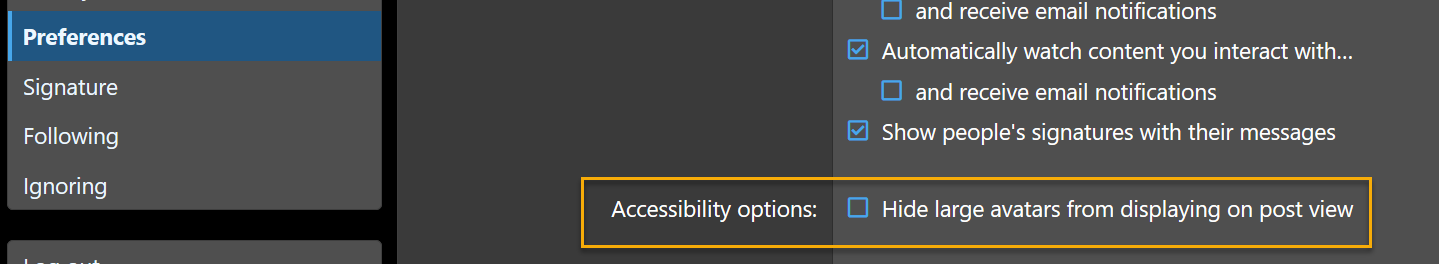
This is the post before:
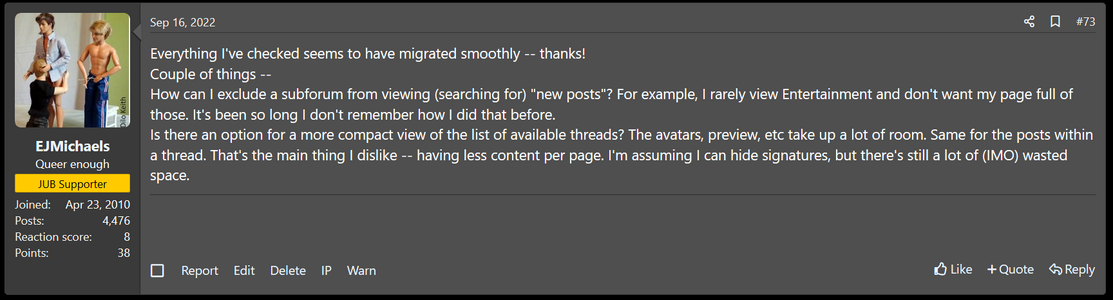
And with Hide Avatars turned on:
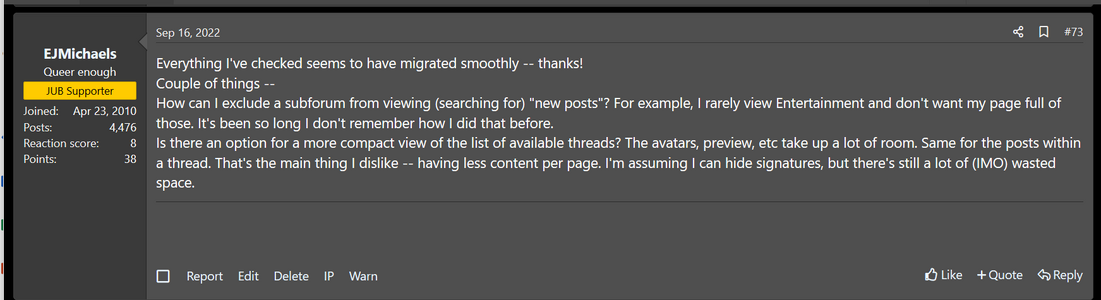
Last edited:
- Joined
- Apr 23, 2010
- Posts
- 4,607
- Reaction score
- 250
- Points
- 83
Thanks for all the help, and for working your way through the many questions in the thread. Since suppressing the avatar doesn't seem to close up space, I'll just enjoy the new, larger avatars. You answered a question I had but didn't ask -- now I know the difference between "New posts" and "What's new" -- being able to filter the new posts. Works great!Sorry for the delay on this one- we had to look around for an AddOn to address avatars (which was requested for both accessibility and SFW reasons).
Kind of looking at this from the new functionality, I would recommend putting forums and specific threads you wish to follow on "Watch". You can then configure alerts or use the "Watch" view under TopToolbar>Forums>Watch to filter down the list of posts to those that you want to view.
If you modify your Preferences under your user profile, you can get notiifcations for Watched forums and threads via Alerts (the bell icon on the upper right toolbar), email or push notification (if you use a browser that supports push notifications).
The mini-avatars on the forum list can't be suppressed but we just installed an Add-On to hide them inside the thread.
On your User Profile, under Preferences, under Accessibility options. check "Hide Large Avatars" to suppress display of avatars on the post list.
View attachment 1860427
This is the list before:
View attachment 1860428
And with Hide Avatars turned on:
View attachment 1860429
Mr. JUB, were any threads deleted in the upgrade? I'm specifically looking for the old 2008, 2009 and 2010 celebrity fakes threads, but it seems like they no longer exist on the site...?
Or is this connected to what you just said above?
Is there any news regarding lost threads? I have been checking back regularly and they're still gone
- Joined
- Dec 31, 2007
- Posts
- 61,812
- Reaction score
- 15,435
- Points
- 113
Everything was merged into a single thread here:
 forums.justusboys.com
forums.justusboys.com
There was a database issue that happened in 2018 that resulted in deletion of posts from users who had deleted their accounts. I suspect that some of the older posts from the period you're asking about may have been deleted in 2018 when the database was restored. There are posts from that period in the thread but many of them were merged from other threads like the Eastenders and Soap Hunks Fakes threads.
By the way, trick for finding Fake threads - use Search Tags:
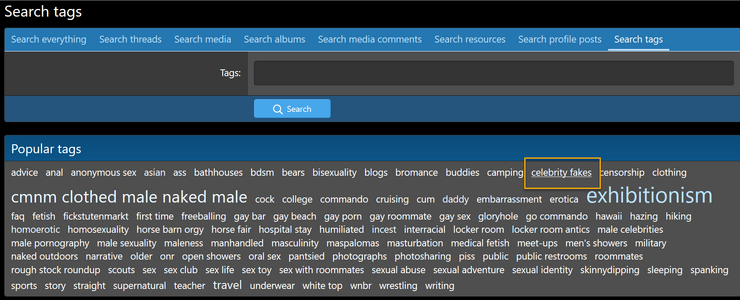
Male Celebrities Fakes & Requests
By Special Request: Many of My Celeb Nude Fakes! I've gotten SEVERAL requests to open a gallery or post more pictures and seeing as how the galleries closed just as I joined, I am sharing the photos through Photobucket.....I hope you all enjoy what I've created over the years...
There was a database issue that happened in 2018 that resulted in deletion of posts from users who had deleted their accounts. I suspect that some of the older posts from the period you're asking about may have been deleted in 2018 when the database was restored. There are posts from that period in the thread but many of them were merged from other threads like the Eastenders and Soap Hunks Fakes threads.
By the way, trick for finding Fake threads - use Search Tags:
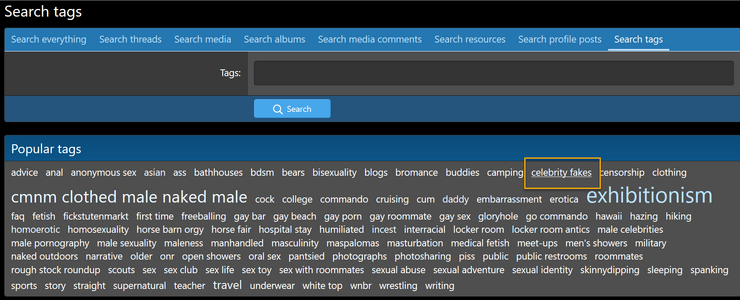
Yeah the posts from that time all seem to be from those other threads like Eastenders, etc. There's nothing from the main threads for those years - not even the OP which usually came from quasar.Everything was merged into a single thread here:
Male Celebrities Fakes & Requests
By Special Request: Many of My Celeb Nude Fakes! I've gotten SEVERAL requests to open a gallery or post more pictures and seeing as how the galleries closed just as I joined, I am sharing the photos through Photobucket.....I hope you all enjoy what I've created over the years...forums.justusboys.com
There was a database issue that happened in 2018 that resulted in deletion of posts from users who had deleted their accounts. I suspect that some of the older posts from the period you're asking about may have been deleted in 2018 when the database was restored. There are posts from that period in the thread but many of them were merged from other threads like the Eastenders and Soap Hunks Fakes threads.
By the way, trick for finding Fake threads - use Search Tags:
...
The posts from the main threads start from 2011 (at #345). I had heard about the issue with posts from deleted accounts being lost, but that wouldn't account for the whole threads. In the thread now, there are over 14,000 posts from 2011 and over 8,000 posts from 2013. But all of the 2008, 2009, 2010 and 2012 stuff is missing (except for a few dozen posts all from additional threads).
Thanks for the response btw!
- Joined
- Dec 31, 2007
- Posts
- 61,812
- Reaction score
- 15,435
- Points
- 113
There's one unfortunate glitch to the deleted account issue: in forum software, if the first post in a thread gets "pruned", all the replies to that first post also get pruned.Yeah the posts from that time all seem to be from those other threads like Eastenders, etc. There's nothing from the main threads for those years - not even the OP which usually came from quasar.
The posts from the main threads start from 2011 (at #345). I had heard about the issue with posts from deleted accounts being lost, but that wouldn't account for the whole threads. In the thread now, there are over 14,000 posts from 2011 and over 8,000 posts from 2013. But all of the 2008, 2009, 2010 and 2012 stuff is missing (except for a few dozen posts all from additional threads).
Thanks for the response btw!
We saw that happen with threads- even threads in our Garden of Memories forum. One of the reasons that we tried to have a moderator start those annual threads was so that we didn't have entire threads get deleted if there was ever a database incident again.
It looks like the 2010 thread was started on 31-Dec-2009 by Whizzkidd whose account is still recently active (his Albums also have some of his fakes):
Male Celeb Fakes & Requests - 2010 Archive - JustUsBoys.com World's Largest Gay Community & Message Board
Male Celeb Fakes & Requests - 2010 Archive Male Celebrity News & Gossip
His post 31-Dec-2009 post is still on the current forum:
Male Celebrities Fakes & Requests [merged]
Re: Asian Male Celebrity fakes Hi, I actually made a thread similar to this and posted a few of my fakes. please feel free to post any others you find: http://www.justusboys.com/forum/showthread.php?t=245465
What's weird is if you look at the 2017 Edition, it has links to the old threads (which are now part of the merged thread). In that post, years before 2010, and year 2012 are not on the list. This means that they were likely deleted before 2017.
Male Celebrities Fakes & Requests [merged]
Welcome to the 2017 Male Celeb Fakes thread! You can click here to subscribe to this thread. Just a reminder of the additional guidelines that we have in this thread. Please: Do not quote/repost images. Do not post HUGE images - use a link instead. Do not post 'themed' images of characters...
If you are able to find the old threads' URLs, it might be in either Google cacheview or on Archive.org?
There's one unfortunate glitch to the deleted account issue: in forum software, if the first post in a thread gets "pruned", all the replies to that first post also get pruned.
We saw that happen with threads- even threads in our Garden of Memories forum. One of the reasons that we tried to have a moderator start those annual threads was so that we didn't have entire threads get deleted if there was ever a database incident again.
It looks like the 2010 thread was started on 31-Dec-2009 by Whizzkidd whose account is still recently active (his Albums also have some of his fakes):
Male Celeb Fakes & Requests - 2010 Archive - JustUsBoys.com World's Largest Gay Community & Message Board
Male Celeb Fakes & Requests - 2010 Archive Male Celebrity News & Gossipweb.archive.org
His post 31-Dec-2009 post is still on the current forum:
Male Celebrities Fakes & Requests [merged]
Re: Asian Male Celebrity fakes Hi, I actually made a thread similar to this and posted a few of my fakes. please feel free to post any others you find: http://www.justusboys.com/forum/showthread.php?t=245465forums.justusboys.com
What's weird is if you look at the 2017 Edition, it has links to the old threads (which are now part of the merged thread). In that post, years before 2010, and year 2012 are not on the list. This means that they were likely deleted before 2017.
Male Celebrities Fakes & Requests [merged]
Welcome to the 2017 Male Celeb Fakes thread! You can click here to subscribe to this thread. Just a reminder of the additional guidelines that we have in this thread. Please: Do not quote/repost images. Do not post HUGE images - use a link instead. Do not post 'themed' images of characters...forums.justusboys.com
If you are able to find the old threads' URLs, it might be in either Google cacheview or on Archive.org?
Oh ok.. So does that mean they don't exist on the JUB database anymore? They're not recoverable?
Interesting that Whizzkidd's original post is still there but all of the subsequent posts from that thread are gone.
- Joined
- Dec 31, 2007
- Posts
- 61,812
- Reaction score
- 15,435
- Points
- 113
Unfortunately, that's what I suspect- the omission of those years from opening post from the 2017 thread makes me believe that those database crashes that happened before 2018 probably resulted in the loss of those threads. I don't recall the Fakes thread specifically but I know that many of us from the mod team who went through those database crashes in vBulletin were shocked by the number of big threads that were lost when that happened.Oh ok.. So does that mean they don't exist on the JUB database anymore? They're not recoverable?
Interesting that Whizzkidd's original post is still there but all of the subsequent posts from that thread are gone.
The Garden of Memories threads were recovered from Google cache or Archive.org and recreated. I've used those tools to recover linked images and other files. That would be the only option to find content from threads that were deleted.
fallsguy
Sex God
What is the max size of a video allowed if I want to post some?
- Joined
- Dec 31, 2007
- Posts
- 61,812
- Reaction score
- 15,435
- Points
- 113
It increases based upon the number of posts that you have. At your level of posts [slut - nothing personalWhat is the max size of a video allowed if I want to post some?
The policy about Fair Use and copyright still applies when posting video clips. That policy is here:
Posting Guidelines for this forum
Welcome to the Gay Porn and Hot Guys forum! :wave: Everything you need to know about posting in this forum is covered in this thread. You can either read each post, or simply click on the individual link below to jump to the information you need. What you CAN post What you CAN'T post Images...
fallsguy
Sex God
Thanks, guess I need to post some so the size increases .It increases based upon the number of posts that you have. At your level of posts [slut - nothing personal] , you can post files up to 25MB and you have a total 100MB in storage.
The policy about Fair Use and copyright still applies when posting video clips. That policy is here:
Posting Guidelines for this forum
Welcome to the Gay Porn and Hot Guys forum! :wave: Everything you need to know about posting in this forum is covered in this thread. You can either read each post, or simply click on the individual link below to jump to the information you need. What you CAN post What you CAN'T post Images...forums.justusboys.com
What is the maximum allowed when/if I get there?
ShortNHighSt
Virgin
Why do my posts of responses need approval??
- Joined
- Dec 31, 2007
- Posts
- 61,812
- Reaction score
- 15,435
- Points
- 113
We have an anti-spam system that moderates posts. Because your post count was low and you had been inactive, it has been flagging your posts. Once you post a few more times, it should realize that you're not a spammer and the moderation should stop.Why do my posts of responses need approval??









 in our "Like" bar. Just sayin' ...
in our "Like" bar. Just sayin' ...