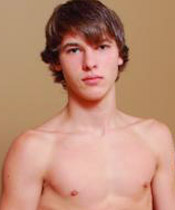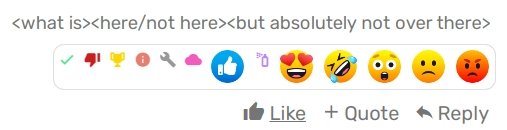Subscribed threads are listed under the heading "Watched."I would like to know too.
The Original Gay Porn Community - Free Gay Movies and Photos, Gay Porn Site Reviews and Adult Gay Forums
-
Welcome To Just Us Boys - The World's Largest Gay Message Board Community
In order to comply with recent US Supreme Court rulings regarding adult content, we will be making changes in the future to require that you log into your account to view adult content on the site.
If you do not have an account, please register.
REGISTER HERE - 100% FREE / We Will Never Sell Your InfoTo register, turn off your VPN; you can re-enable the VPN after registration. You must maintain an active email address on your account: disposable email addresses cannot be used to register.
You are using an out of date browser. It may not display this or other websites correctly.
You should upgrade or use an alternative browser.
You should upgrade or use an alternative browser.
Issues with the new forum? Check in here for assistance.
- Thread starter KaraBulut
- Start date
steve621
JUB Addict
thank you, I must've clicked on watched forums and not threads, because it said I had nothing to watch.
- Joined
- Apr 15, 2011
- Posts
- 2,093
- Reaction score
- 106
- Points
- 38
concerning small pics - at least on the old board if you just add a pic to a thread it displays small and a user has to click it to enlarge it - if you add a pic to your gallery and then add it to a thread using the bb code then it appears in the thread full size
Columboy
Sex God
- Joined
- Aug 11, 2007
- Posts
- 939
- Reaction score
- 218
- Points
- 43
- Location
- Columbus
- Website
- boizricandi.bdsmlr.com
I always wondered why some images are very small, such as my avatar image to the left show up on JUB, in a thread and some images show up in threads like Full size. I save the image and those full page images show up small? If I post or even repost those images they are small.
How can I post an image bigger than the small size? I don't want the image to be distorted.
How can I post an image bigger than the small size? I don't want the image to be distorted.
Superboy69
JUB Addict
I am having trouble with access to the thread I contribute to the most - Hot Latino Men Collection! It does not appear in my list of threads that I watch.
Also, I began that thread years ago - I think in 2008 or 2009. But, someone named Jerry is listed as the originator. Can that be changed? Thanks!
Also, I began that thread years ago - I think in 2008 or 2009. But, someone named Jerry is listed as the originator. Can that be changed? Thanks!
Hi DQ! I replied to your conversation prompt...hope I did it right
------------------------------------------------------------------------------------
having problems with the Drop Down Menu at the top of the page just below the Jub logo
where it says:
LIVE SEX CHANNELS CATEGORIES PHOTOS VIDEOS REVIEW FORUM MORE
when I hover the cursor over any of those buttons, the drop down menu appears, but when I move the cursor to select a forum on the menu, the menu disappears before I can select
After further investigation that JUB navigation works in light mode but not dark mode. I will get that fixed on Monday.
- Joined
- Dec 31, 2007
- Posts
- 61,812
- Reaction score
- 15,436
- Points
- 113
I am having trouble with access to the thread I contribute to the most - Hot Latino Men Collection! It does not appear in my list of threads that I watch.
Also, I began that thread years ago - I think in 2008 or 2009. But, someone named Jerry is listed as the originator. Can that be changed? Thanks!
When you open the thread, look over on the right side at the top of the thread. If there's a button that says "Watch" then you're NOT subscribed. Click that button and it will add it to your Watch list.
Did you start that thread under a different account? The first post is Nov 9, 2009 but your join date is in 2015, so it was started before you joined.
25? I haven't yet found a page with more than 20 posts. I can't really be bothered navigating between so many extra pages. I have yet to see a feature of the new system which I prefer over what went before.We have the default set at 25 which is quite a bit. We don't want to go as high as we did before. I don't think there is individual user adjustment for it.
25? I haven't yet found a page with more than 20 posts. I can't really be bothered navigating between so many extra pages. I have yet to see a feature of the new system which I prefer over what went before.
I went ahead and up'ed it some more.
- Joined
- Dec 31, 2007
- Posts
- 61,812
- Reaction score
- 15,436
- Points
- 113
I looked at the forum jobs and there is an email job running so it should be created and sent based upon your preference in your profile. I also did a test email to myself and that worked.I didn't get any thread notifications, which I usually get daily. Has all of that disappeared now? Can that setting be restored?
Are you still not receiving the daily digest?
purina
Guest
- Joined
- Dec 5, 2006
- Posts
- 3,190
- Reaction score
- 634
- Points
- 113
I'm going to be adding more here soon.My other XenForo forum has additional reactions: agree, disagree, Winner, informative, useful, optimistic, and creative. But I guess that is a holdover from the old forum.
View attachment 1818588
Peloso
no, really, I'm fine
- Joined
- Dec 15, 2018
- Posts
- 7,059
- Reaction score
- 3,539
- Points
- 113
Either I'm having a major sustained brain fart, of the quote function is not working for me. I hit the +Quote button, then I hit "insert quotes" beneath the reply window and all I get is this progress bar at the top of the page that runs indefinitely. Nothing loads. I just waited 10 minutes and nothing happened.
Either I'm having a major sustained brain fart, of the quote function is not working for me. I hit the +Quote button, then I hit "insert quotes" beneath the reply window and all I get is this progress bar at the top of the page that runs indefinitely. Nothing loads. I just waited 10 minutes and nothing happened.
Easiest way to do this is to click reply. When you click reply on the post you want to reply to it will automatically put the conversation you are replying to above your reply. You will only use quote when you are quoting multiple people.
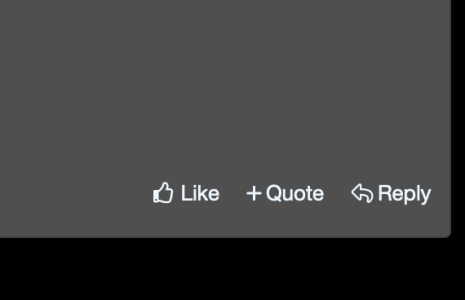
- Joined
- Dec 31, 2007
- Posts
- 61,812
- Reaction score
- 15,436
- Points
- 113
JUB said:Easiest way to do this is to click reply. When you click reply on the post you want to reply to it will automatically put the conversation you are replying to above your reply. You will only use quote when you are quoting multiple people.Peloso said:Either I'm having a major sustained brain fart, of the quote function is not working for me. I hit the +Quote button, then I hit "insert quotes" beneath the reply window and all I get is this progress bar at the top of the page that runs indefinitely. Nothing loads. I just waited 10 minutes and nothing happened.
I think I might have seen this happen a couple of times in the past couple of days when doing multi-quotes. I had not seen it before and it seems to happen randomly.
When I hit "Insert Quotes", I get orange bars and the quotes aren't inserted. Is that what you were seeing?
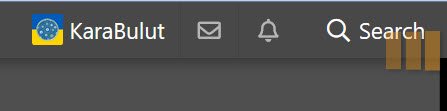
- Joined
- Dec 25, 2005
- Posts
- 22,225
- Reaction score
- 113
- Points
- 63
No, still not receiving my digest. I certainly didn't change my preferences. I got my usual digest on the 14th, but that was the last time. Do I have to opt-in for something? Threads in question indicate that I'm watching them.I looked at the forum jobs and there is an email job running so it should be created and sent based upon your preference in your profile. I also did a test email to myself and that worked.
Are you still not receiving the daily digest?
- Joined
- Dec 25, 2005
- Posts
- 22,225
- Reaction score
- 113
- Points
- 63
Also, in Conversations formerly a/k/a Private Messages, I don't see differentiation between Inbox, Outbox, or any way to organize, or delete, etc. Also, all possible looking around never got me to anything showing digest preferences, though this very thread gives me an Unwatch choice, which means that I'm Watching.
So, I am watching threads (many of them), but in what I quoted in the above post, I can't find any "preference in [my] profile" so whatever my settings are, I can't do anything.
Also...I'm not really sure what the Trophies are...
So, I am watching threads (many of them), but in what I quoted in the above post, I can't find any "preference in [my] profile" so whatever my settings are, I can't do anything.
Also...I'm not really sure what the Trophies are...