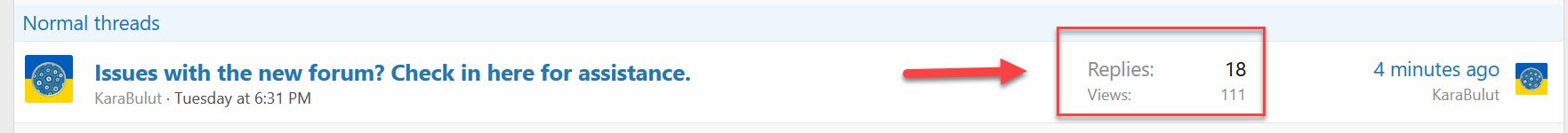- Joined
- Dec 31, 2007
- Posts
- 61,817
- Reaction score
- 15,440
- Points
- 113
This feature existed on the old forum where you could browse a default public album with ALL images that had been posted on the Albums page.But it looks like, when you click the Media button, it shows you a collection of photos from everyone's albums. Which may include stuff like I described. I guess we have to live with it.
You also have private albums like before.
I'm going to be working on some new public albums, so stay tuned.