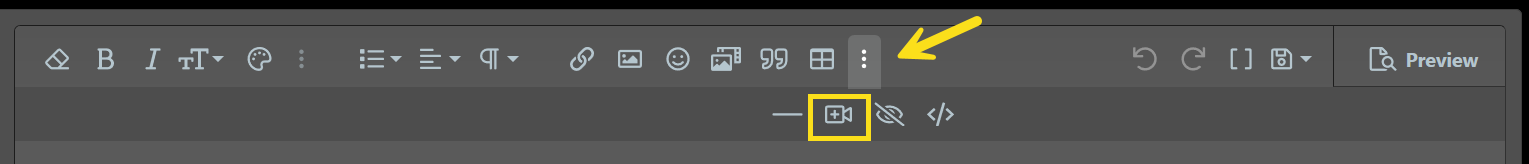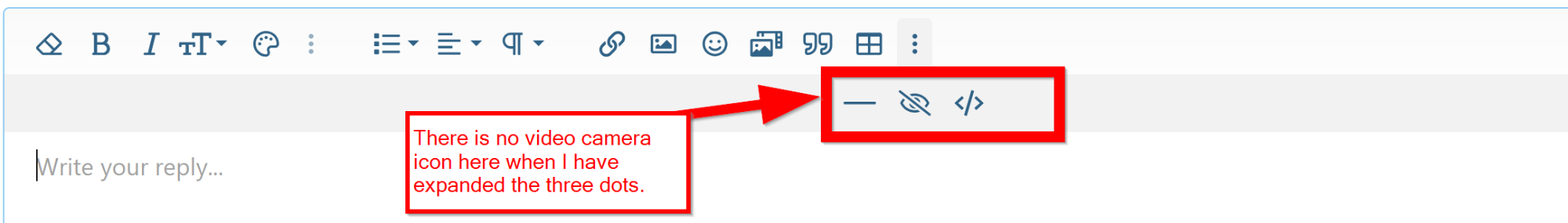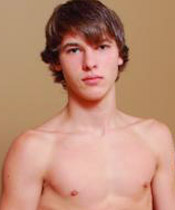The video icon may be on the menu extension. The post editor is a third party product and for some reason, they didn't put all of the icons on the toolbar (probably to allow room on smaller phone screens?).
At the end of each group of icons on the toolbar there is a vertical set of three dots. If you click on those, it will show additional icons. The video icon is a camera.
View attachment 2827988
The allowed video size is tied to your post count. You may hit a maximum size limit of 2MB until you get your post count a little higher. The information about the size limits is here:
I was unaware of these unfortunate limitations.
I have posted a couple of videos already, eating-up my quota, with no way to delete the posts in question.
To us, porn fans, motion, sex sounds and fuck noises are an essential part of our viewing pleasure. Preferably in High-Res, to better appreciate the men's body hair, the silky texture of a veiny dick, the wrinkles of a tightened sack, the subtle silver nets in a trail of sperm...
The freedom to still or replay in slow-motion is also highly appreciated.
With the dropping prices of disk space (no need for RAID10 for this part) and so...
You can always convert small video files to GIF and attach the video as a smaller GIF instead of an MP4.