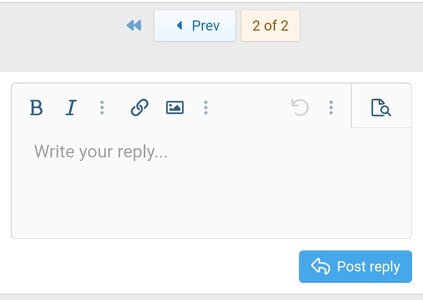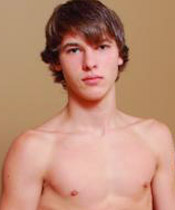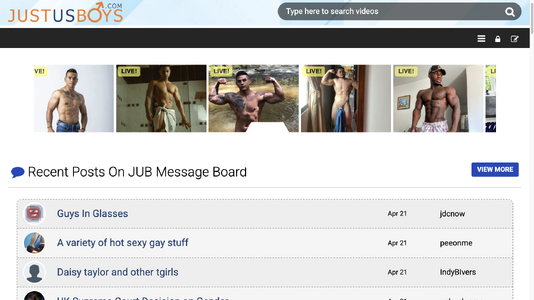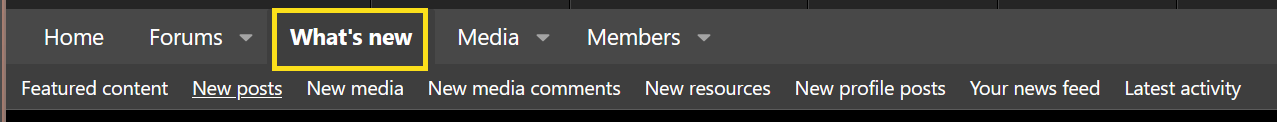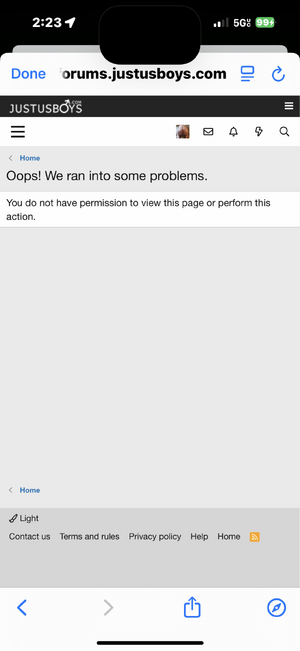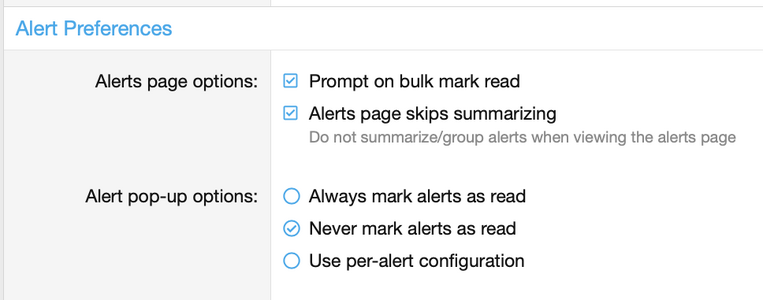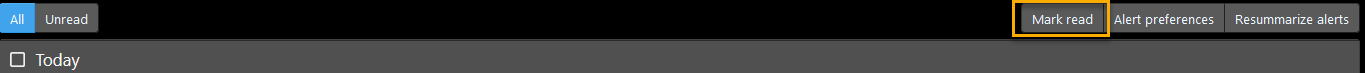It's some sort of issue with the file storage provider. It was happening a couple of weeks ago and was supposedly fixed. I've noticed that it has been happening again the past couple of days. We have a ticket open with xenForo to see what is happening.
That was happening with me as recently as yesterday. If you close the error message and click "post reply" again, your message should upload. The most I've had to do that for one post was twice.