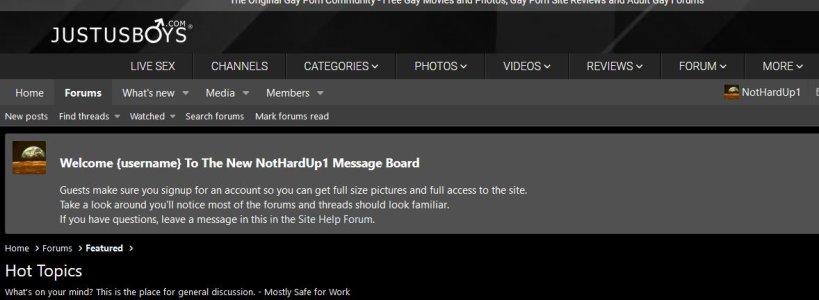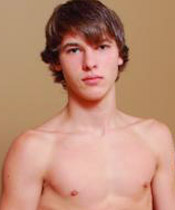The Original Gay Porn Community - Free Gay Movies and Photos, Gay Porn Site Reviews and Adult Gay Forums
-
Welcome To Just Us Boys - The World's Largest Gay Message Board Community
In order to comply with recent US Supreme Court rulings regarding adult content, we will be making changes in the future to require that you log into your account to view adult content on the site.
If you do not have an account, please register.
REGISTER HERE - 100% FREE / We Will Never Sell Your InfoTo register, turn off your VPN; you can re-enable the VPN after registration. You must maintain an active email address on your account: disposable email addresses cannot be used to register.
You are using an out of date browser. It may not display this or other websites correctly.
You should upgrade or use an alternative browser.
You should upgrade or use an alternative browser.
Issues with the new forum? Check in here for assistance.
- Thread starter KaraBulut
- Start date
Reischfleger
Normal is a cliché, but weird is fantastic.
I can get rid of my custom dark mode for the site, but I hate how stretch and blurry my avatar is. Can you guys fix this, or do we need to upload it again?
Bottom left corner of the site you can change it to light.I can get rid of my custom dark mode for the site, but I hate how stretch and blurry my avatar is. Can you guys fix this, or do we need to upload it again?
As for your avatar the avatars are a lot bigger so I would suggest uploading a new one.
Reischfleger
Normal is a cliché, but weird is fantastic.
Cool! My avatar was big enough, so I just uploaded it againBottom left corner of the site you can change it to light.
As for your avatar the avatars are a lot bigger so I would suggest uploading a new one.
NotHardUp1
What? Me? Really?
Wow! I wish I could say I was good enough at Photoshop to do this, but I'm not.
Has the site been hacked, or is this some other kind of glitch?
View attachment 1818271View attachment 1818271
I was working on it so you might of seen some weird things lol
NotHardUp1
What? Me? Really?
It's the weirdness that makes it so weird.
So, from my saved Firefox on my Android phone JUB wanted me to register - I couldn't seem to get to a log in screen until I found this thread with FAQs and it helpfully told me I had to log in in order to post a question.
Fortunately it provided a spot to do that.
Now to see if it remembers my supporter status...
Fortunately it provided a spot to do that.
Now to see if it remembers my supporter status...
johaninsc
JUB Addict
- Joined
- Apr 24, 2021
- Posts
- 6,592
- Reaction score
- 3,204
- Points
- 113
Hi DQ! I replied to your conversation prompt...hope I did it right
------------------------------------------------------------------------------------
having problems with the Drop Down Menu at the top of the page just below the Jub logo
where it says:
LIVE SEX CHANNELS CATEGORIES PHOTOS VIDEOS REVIEW FORUM MORE
when I hover the cursor over any of those buttons, the drop down menu appears, but when I move the cursor to select a forum on the menu, the menu disappears before I can select
------------------------------------------------------------------------------------
having problems with the Drop Down Menu at the top of the page just below the Jub logo
where it says:
LIVE SEX CHANNELS CATEGORIES PHOTOS VIDEOS REVIEW FORUM MORE
when I hover the cursor over any of those buttons, the drop down menu appears, but when I move the cursor to select a forum on the menu, the menu disappears before I can select
TickTockMan
"Repent, Harlequin!"
How can I find the subscribed threads page again? Or is there no longer one?
You are correct I'll have my guy fix that.Hi DQ! I replied to your conversation prompt...hope I did it right
------------------------------------------------------------------------------------
having problems with the Drop Down Menu at the top of the page just below the Jub logo
where it says:
LIVE SEX CHANNELS CATEGORIES PHOTOS VIDEOS REVIEW FORUM MORE
when I hover the cursor over any of those buttons, the drop down menu appears, but when I move the cursor to select a forum on the menu, the menu disappears before I can select
Looks like this is working now. Thank you.Thanks for the example. I think I've figured out why these aren't showing up. The conversion that ran yesterday loaded all of our attached images into a new directory. The conversion should have also updated all of the links to the images to point to the new directory.
Techie/nerdy details: On the old forum, there were two ways to display an attached image - 1) with an [ ATTACH } tag or 2) with an [ IMG ] tag. The conversion worked on the [ ATTACH } tags. For the { IMG ] tags, it didn't update the directory location, so it can't find the attached files that were posted with an [ IMG ] that are in a different directory now.
We'll talk to XenForo and see if we can get those fixed so that they display correctly.
NotHardUp1
What? Me? Really?
I'm noticing my uploaded pics in threads are small. Yet I see Herry's most recent posts in the selfies thread are large.
What mode makes them large?
What mode makes them large?
NotHardUp1
What? Me? Really?
Where's the agree emoji?
I thought it was deleted from lack of use.
Sign of the times.
Please provide an example of your uploaded pics in threads that are small.I'm noticing my uploaded pics in threads are small. Yet I see Herry's most recent posts in the selfies thread are large.
What mode makes them large?
NotHardUp1
What? Me? Really?
I just posted one in my new thread about the fair.
That pic measures 119x151 pixels. Try uploading a larger pic and see if it appears larger.I just posted one in my new thread about the fair.
Yesterday you uploaded an image titled “Glitch” that measures 1178x432 pixels and it appears large.
steve621
JUB Addict
I would like to know too.How can I find the subscribed threads page again? Or is there no longer one?
How can I find the subscribed threads page again? Or is there no longer one?
NotHardUp1
What? Me? Really?
Thanks for the info.
I copied that man's pic or took a clip of it, so didn't realize it was small.
I copied that man's pic or took a clip of it, so didn't realize it was small.









 to the like button?
to the like button?