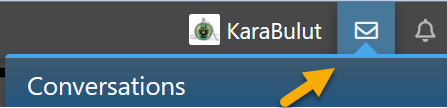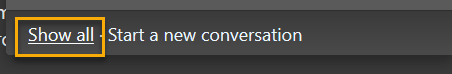- Joined
- Dec 31, 2007
- Posts
- 61,792
- Reaction score
- 15,428
- Points
- 113
I was able to recreate the issue in Firefox. I'm going to open a ticket with xenForo to have them look into what is happening.
There is a workaround. In Firefox, I right-clicked on the "Leave a Rating" button and selected "open link in new tab". This opened a new browser tab where I was able to add a rating.
There is a workaround. In Firefox, I right-clicked on the "Leave a Rating" button and selected "open link in new tab". This opened a new browser tab where I was able to add a rating.