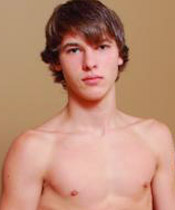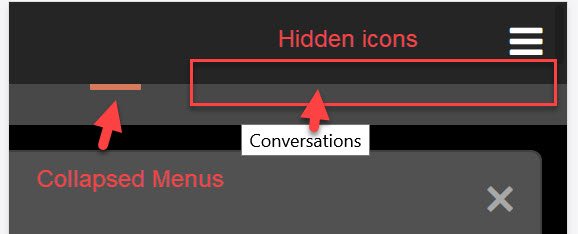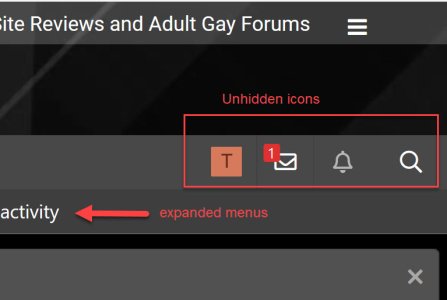- Joined
- Dec 31, 2007
- Posts
- 61,814
- Reaction score
- 15,438
- Points
- 113
@frankfrankExactly. The developer of XF changed the concept of private communications to make them a conversation. It's a conversation that you can also add people to at any time.
I also forgot to mention- the switch to Conversation threads also gets rid of the annoying limit on the maximum number of PMs that we had in the old forum. I've been around since 2007 and in the old forum, I was having to delete PMs weekly because I kept maxing out my mailbox quota.
No more!